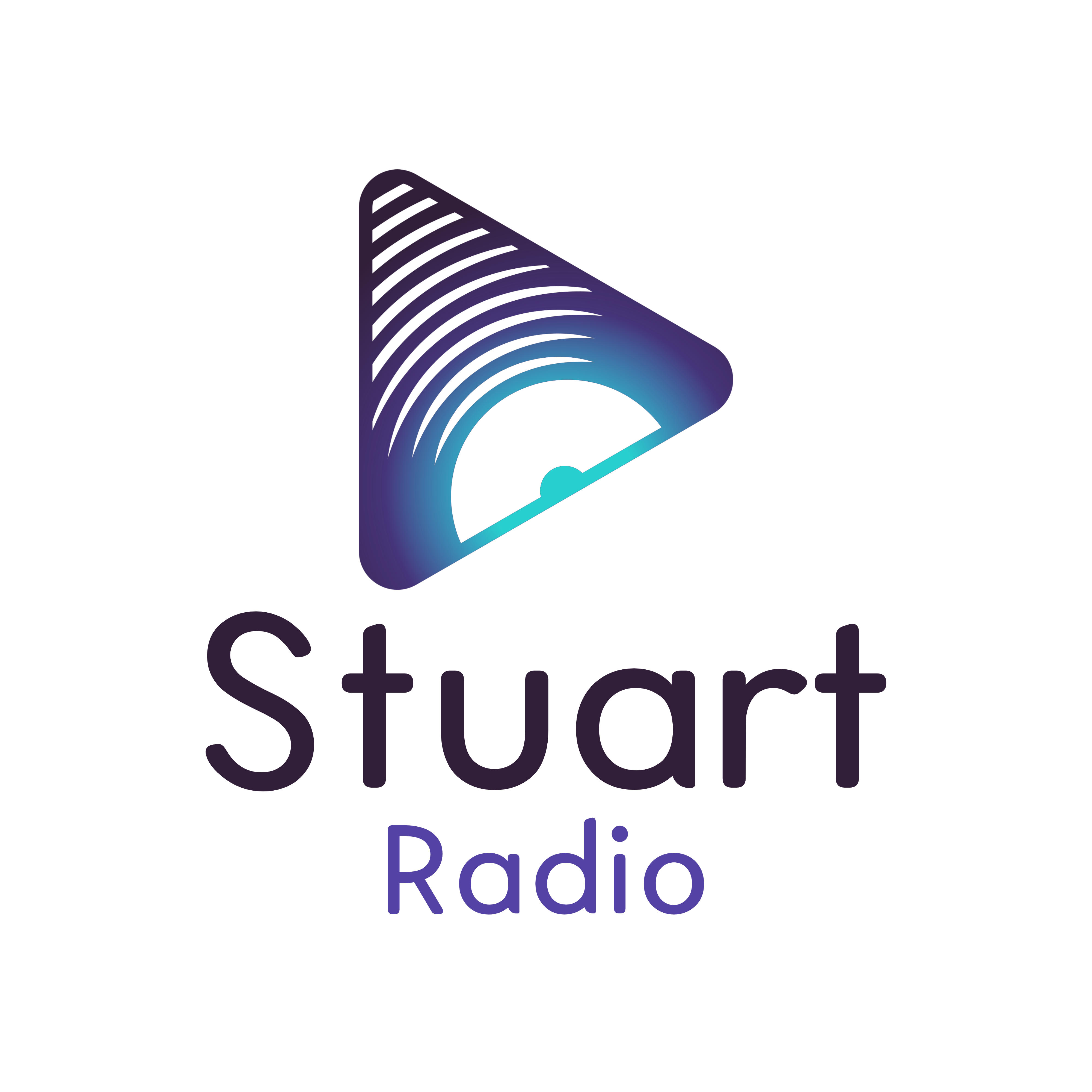Listen to All The Stuart Radio Stations on Alexa
STEP #1) Enable our Skills
(OPTION 1) Enable with your Voice
Say “Alexa, ENABLE Cool Times Oldies FM SKILL”
Say “Alexa, ENABLE Cool Times Christmas Radio SKILL
Say “Alexa, ENABLE Urban Radio SKILL”
Say “Alexa, ENABLE Long Island Jamz SKILL”
Say “Alexa, ENABLE Pure Love Jazz SKILL”
Say “Alexa, ENABLE TMaster Dance Hits SKILL”
Say “Alexa, ENABLE Smooth Sailing Radio SKILL”
Say “Alexa, ENABLE Seventies Fever Radio SKILL”
(OPTION 2) Enable via the Alexa App manually
- Download the Alexa App
- Go to the menu, and select Skills
- When you find a skill you want to use (ex: Cool Times Oldies FM, Cool Times Christmas, Urban Radio, Long Island Jamz, Pure Love Jazz, TMaster Dance Hits, Smooth Sailing Radio, 70’S Fever Radio), select it to open the Aleax Skill details.
- Select the Enable Skill option
(OPTION 3) Enable through the Amazon website: https://www.amazon.com/skills.
Step #2) Stop or Re-start the Skill
- To stop say “Alexa, STOP“
- To activate say “Alexa, OPEN Cool Times Oldies FM“
- To activate say “Alexa, OPEN Cool Times Christmas Radio”
- To activate say “Alexa, OPEN Urban Radio”
- To activate say “Alexa, OPEN Feel Good Music”
- To activate say “Alexa, OPEN Pure Love Jazz”
- To activate say “Alexa, OPEN Dance Music Hits”
- To activate say “Alexa, OPEN Smooth Sailing Radio”
- To activate say “Alexa, OPEN Seventies Fever Radio“